Triggevent, an FFXIV Addon
Triggevent is a comprehensive addon for FFXIV that provides cooldown and multi-target DoT tracking, easy triggers, a titan jail plugin, and more.
Project maintained by xpdota Hosted on GitHub Pages — Theme by mattgraham
Triggevent
Triggevent is an addon for FFXIV.
After using other tools for triggers and overlays for years, I realized that it was time for some major improvements over the status quo. All this time and we’re still making triggers with log lines and regular expressions? Let’s step back a bit and completely rethink things.
(You want the larger file, unless you know you have Java 17+ already installed)
Current Trigger Status
- Arcadion R5-8:
- R5S: In Progress
- R6S: In Progress
- R7S: Mostly Complete
- R8S: Complete
- Futures Rewritten Ultimate: Complete
- Cloud of Darkness Chaotic: Complete
Code documentation (auto-generated) is now
available here (replace master in the
URL with the branch you are using).
How to Download/Install
READ THIS: See Installation
Short version: Install OverlayPlugin in your ACT, then start OverlayPlugin WSServer from within ACT.
There is more documentation on the Wiki.
Features
Triggevent is an addon for FFXIV. It offers triggers, overlays, log analysis, and more. It goes above and beyond both in function and form.
Even if you don’t wish to use it as a gameplay addon, it still offers log analysis and replay functions. Even if you’re making overlays or triggers for a different tool, it still offers quite a bit in that regard.
Multi-Target DoT Tracker
One of the built-in overlays is a multi-target DoT tracker. If you care about micro-optimizations, it can even display tick timing right on the bar.

Cooldown Tracker

Shows remaining cooldown as well as active time. There is a separate overlay for personal cooldowns as well as party cooldowns.
Triggers
Triggers can be written in the codebase (like Cactbot), giving you all the benefits of a fully featured IDE and debugger. Or, for simple triggers, they can be made in the UI.
Whichever option you take, you don’t need to know about log lines nor regular expressions.
For example, consider this small bit of code here:

Rather than trying to read an obtuse regular expression, the conditions are human readable. This trigger will fire when we see buff 0xACA, but only when it is directed at the player, and is not a buff refresh/stack count change. Furthermore, it changes the callout based on the stack count.
What does the “ModifiableCallout” bit do? It lets the user easily modify the callout, similar to Cactbot!

For simple calls, you can also make easy triggers using easily readable conditions - no regular expressions required! Plus, since everything is parsed for you, you don’t need to worry about log line changes or patches breaking your trigger.
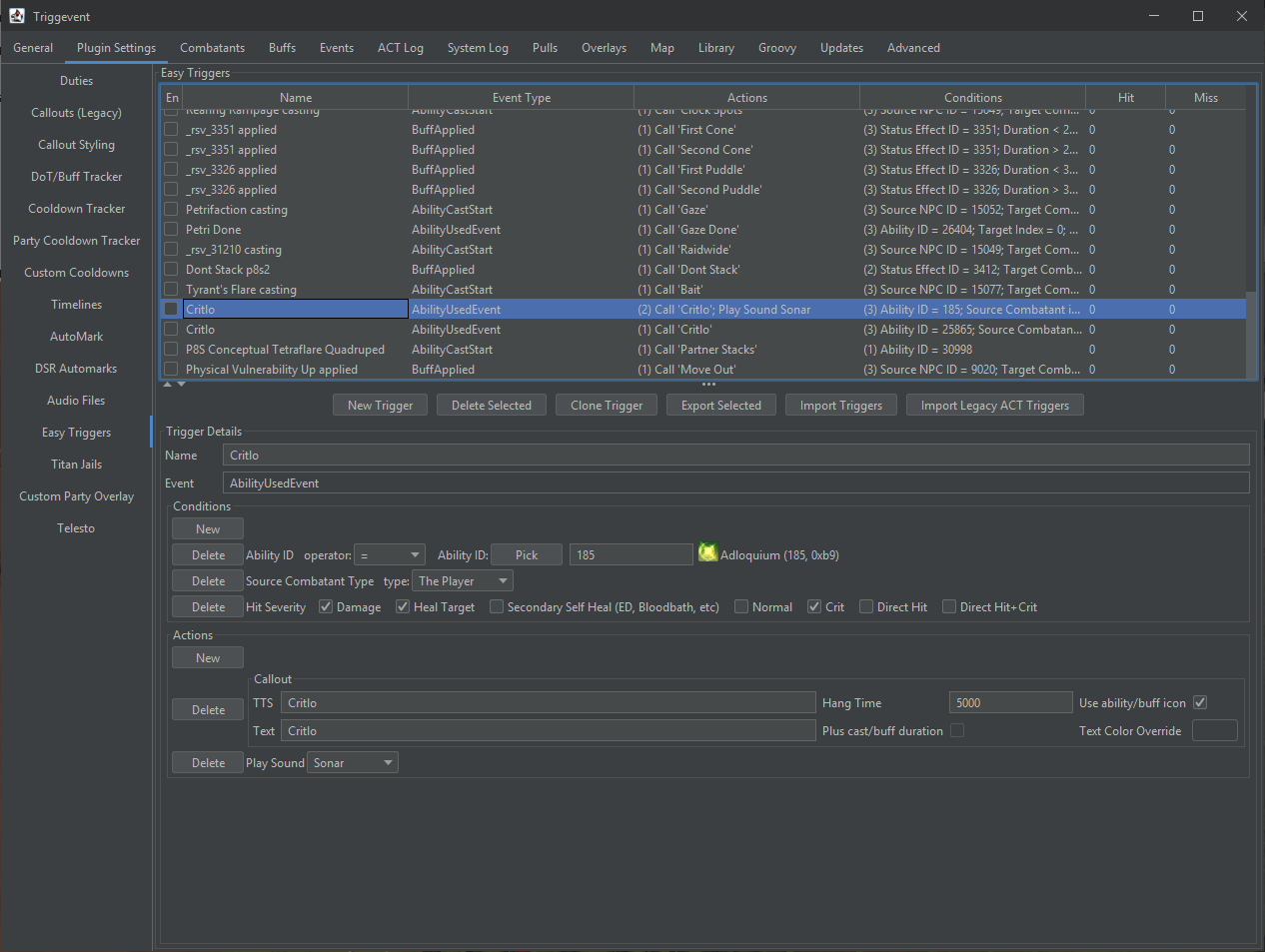
In some cases, you can right click an event, click “Make Easy Trigger”, and it will make one for you:

In addition, any trigger caused by an event with a duration (buffs, castbars) can display a countdown until the event takes place, in the on-screen callout overlay:

On top of all that, it can even display buff/ability icons in the callout, pulled automatically from game data files!
![]()
The end user can further customize the callouts, as they support Groovy expressions. By using conditionals in these, you can even attack additional conditions, or even completely change the way the callout works:
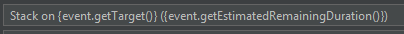
Timeline Customization
Triggevent can use Cactbot timelines, but adds customization options.
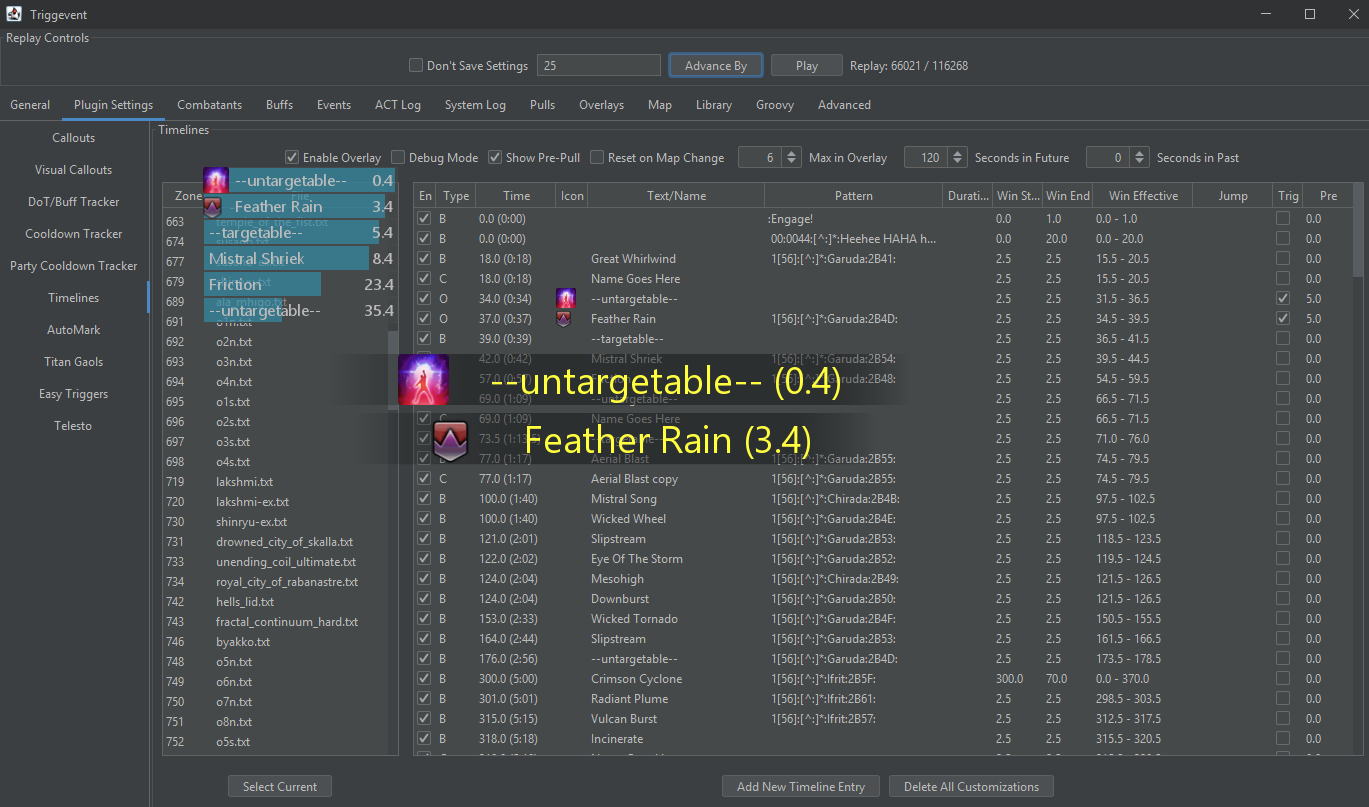
Via this UI, you can disable built-in entries, add new entries, or modify existing entries. You can also add icons, and turn any timeline entry into a trigger.
Log Analysis
Easily access information about events, combatants, and more.

This can be used as a combat log since the one in-game is a bit lacking.
Makes it easier to create triggers and overlays. Even if you’re developing triggers for a different plugin like Cactbot or Triggernometry, this is useful.
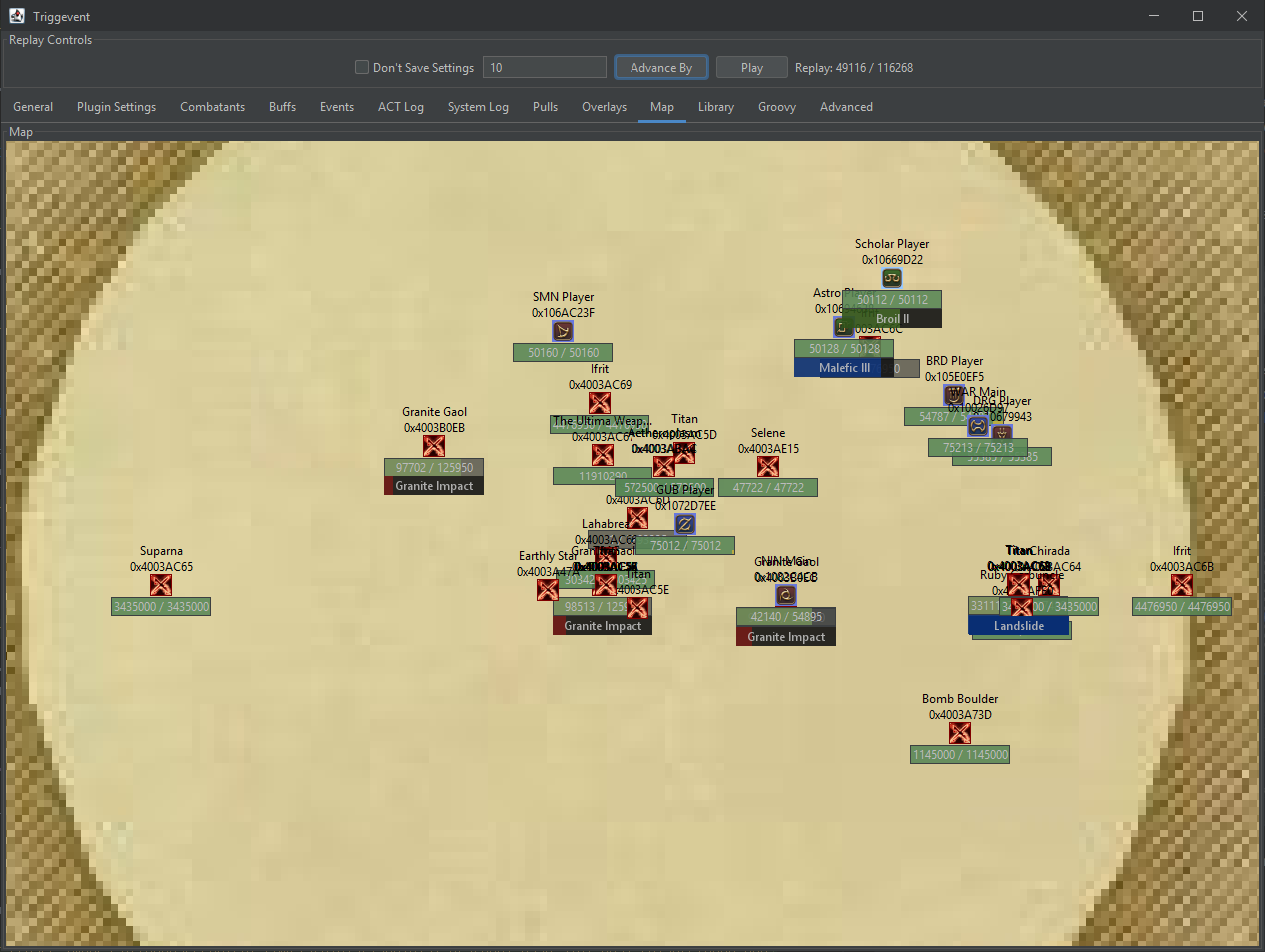
The map panel shows you a view of all combatants and what they’re casting.
Replay Support
Triggevent can load data from various sources. In addition to live data from OverlayPlugin WebSocket (plus other live sources like Telesto), it can also load from an ACT log or FFLogs (with reduced functionality). Also, if you run it live, you have the option to record all the data into its own save format. This save format captures all the WS data, so it provides more accurate combatants data.
To open a replay, simply run triggevent-import.exe (instead of the normal triggevent.exe), and then choose a file or FFLogs URL. Note that in order to use FFLogs reports, you’ll need to have your own API key.

Future Development
I put most of my upcoming/desired features on the project board.
Why Would I Use This? (Short Version)
For Normal Users
- Lots of built-in features - jail plugin that doesn’t suck, multi target dot+tick tracking, and a lot more
- Ever wanted to put your entire mit plan, with icons, on a timeline? Now you can.
- Better customizability of callouts without needing to edit triggers
- Extremely easy to make basic triggers - making triggers doesn’t require any knowledge of log lines nor regular
expressions
- Most of it can be done by right clicking on the event you want to make a trigger from, and selecting “Make Easy Trigger”. It’s not perfect all the time, but you can edit the trigger if anything is off.
- Scripted Triggers for more advanced use cases
For Developers and Power Users
- Better tools for creating and testing triggers
- Certain types of triggers can be tested without a log file - you can use an FFLogs report instead!
- You can write test cases for triggers
- Zero regex means much more readable conditions and triggers
- Much better abstraction of incoming data out of the box
- Specifically, log lines are parsed into rich objects that can be queried as needed
- Everything is converted to appropriate data types, both in terms of primitive values (i.e. no more worrying about hex/dec conversions), as well as rich types (such as combatants and abilities)
- Events can be further abstracted into more refined events - for example, Titan Jails have their own event, so anyone wanting to provide more forms of Jail plugins need only listen for that specific event.
- The trigger shouldn’t need to worry about any low-level details - it should be abstracted to that absolute
minimum (e.g.
call out "Raidwide" when ability 0x123 starts casting)
- Plugins can have their own custom configuration GUIs (see the jail config GUI for a great example)
- Run scripts within the app, for any purpose:
- Prototyping code that will go inside the app
- Log analysis
- Bulk changing of settings and the like
I Need Help!
Should you require any assistance, you can:
- File a bug
- Ask on Discord
Site Map
- Main Page
- Quick Start Guide
- Discord
- Featured Plugins - Featured addons
- Frequently Asked Questions
- Troubleshooting Guide
- The Problems with Existing Solutions (or: Why I was spurred to make this)
- How Triggevent is Different
- Telesto Support - Telesto enables easier and better auto markers, and a properly sorted party list.
- More documentation on the Wiki
- Linux Install Guide - Run natively on Linux, no WINE required.
- How to Help Out
- Donations on Ko-Fi - Please note that this project depends on the work of other projects (OverlayPlugin, Cactbot, and more), so please consider also supporting those.
- Overlays and Features:
- Cooldown Tracker - Personal + Party Cooldown tracker.
- DoT Tracker - Multi-target DoT tracker + DoT tick tracker.
- Timeline Customization - Triggevent’s extensions of Cactbot Timelines.
- [Timeline Recording]
- General Automarker Info - General info for automarks (Wroth Flames and UWU auto markers have their own pages below).
- Easy Triggers - Short guide for easy triggers.
- Combat Log/Events Tab - Events Tab, which functions as a combat log of sorts.
- Writing Triggers and Scripts in Groovy
- Specific Duties:
- Titan Gaol Guide - Setup guide for UWU auto markers and jail plugin callouts.
- Dragonsong Triggers, including Wroth Flames Automarker - Overview of DSR callouts and wroth flames auto marks.
- Abyssos Triggers
- Another Sil’Dihn Subterrane Criterion/Savage.
- The Omega Protocol Ultimate (TOP) - Triggers for The Omega Protocol Ultimate
- For Devs:
- How to make a new module - How to stand up a new module from scratch
- Javadocs for devs (replace ‘master’ in the URL with the desired branch)
- General Log Documentation:
- Finding Percentages of Vulns/Buffs/Etc - How to find damage up/damage down/vuln/etc percentages in a log.
- Guides:
- Ninth Manning Tips - Tips to help you 9th man using Triggevent.
- Migration Guide
- More Documentation:
- Other Projects:
- Try my new FFXIV Gear Planner, now with built-in DPS simulations for healer classes!