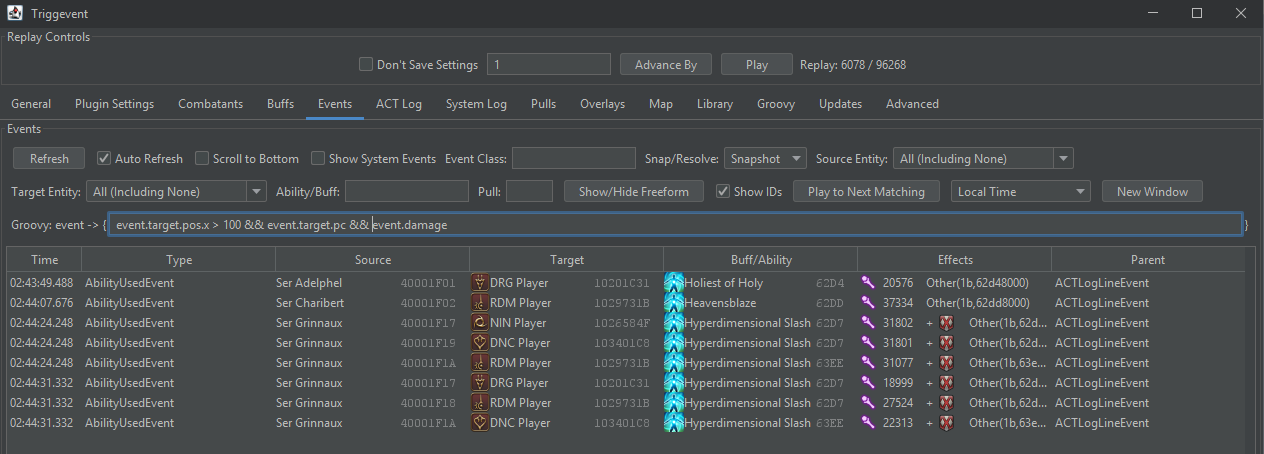Triggevent, an FFXIV Addon
Triggevent is a comprehensive addon for FFXIV that provides cooldown and multi-target DoT tracking, easy triggers, a titan jail plugin, and more.
Project maintained by xpdota Hosted on GitHub Pages — Theme by mattgraham
The Events Tab
The events tab is where you can go to see everything that has happened since opening the program and connecting to ACT (or since opening a replay):
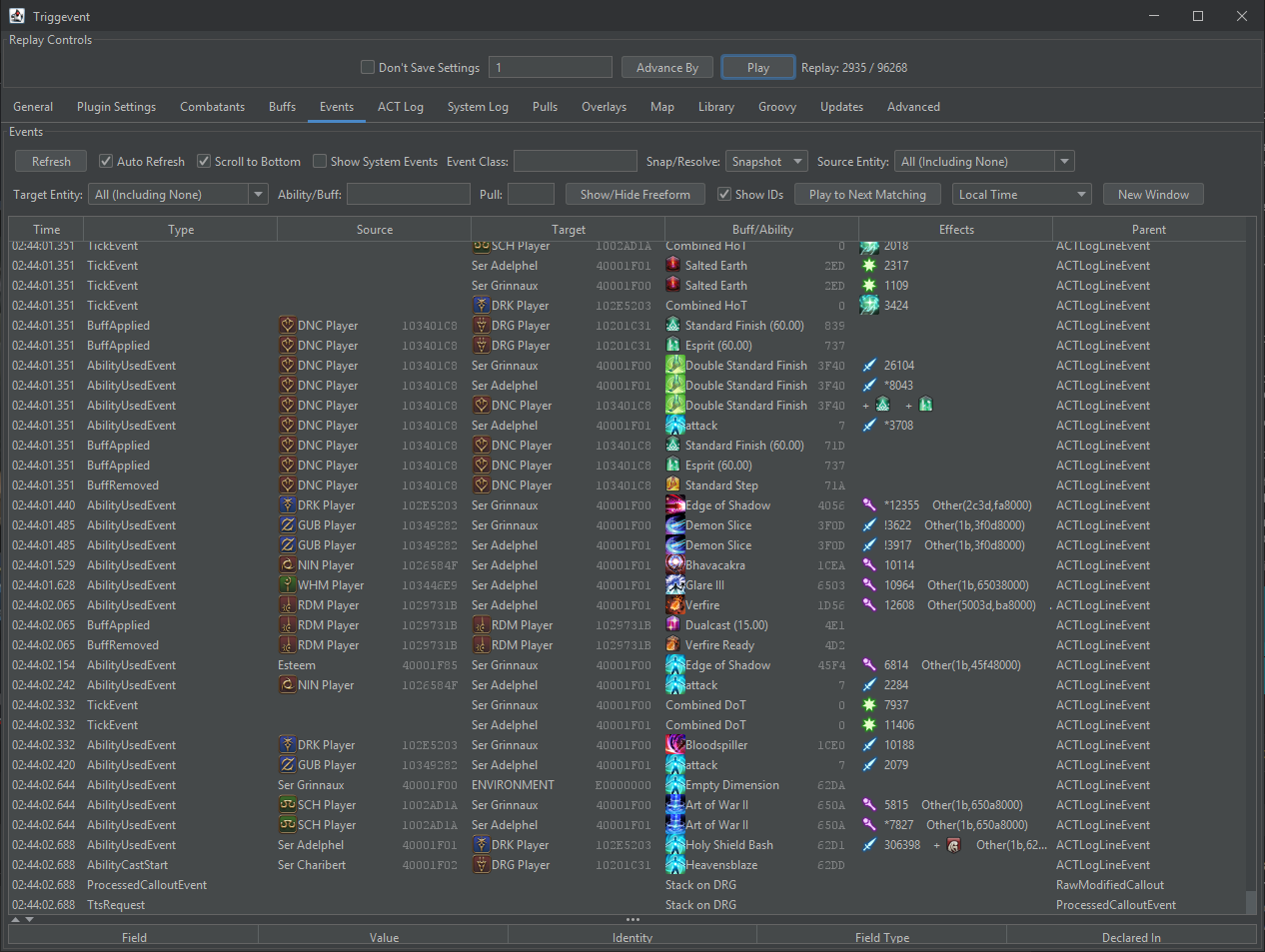
Here, you see lines roughly equivalent to what you’d see in ACT, but in a more human-readable format.
Note that if you are playing a replay, it will not play through the events until you tell it to do so via the “Play” button at the top, or the “Play to Next Matching” button.
Columns
From left to right, the columns are:
- Timestamp: The time when the event occurred. You can switch this to be relative to the currently-selected event using the “Local Time/Relative to Selection” dropdown.
- Type: The type of event. For example, AbilityUsedEvent corresponds to an ability snapshotting. BuffApplied corresponds to a status effect being applied to something.
- Source: If the event was caused by a specific combatant, this shows you which one.
- Target: If the event is targeted on a specific combatant, this shows you which one.
- Buff/Ability: The buff or ability that the event is for, or whatever the main focus of the particular event is.
- Effects: Any additional effects caused by the event, such as damage, healing, or applying a status effect.
Controls
- Refresh button: Refresh now. Irrelevant if “Auto Refresh” is checked.
- Auto Refresh: Refresh when there is a new event, rather than manually.
- Scroll to Bottom: Keep the view scrolled to the bottom.
- Show IDs: Also show hex IDs for abilities, entities, and status effects.
- Play to Next Matching (replay only): Play through the replay until we see another event that matches your current filters.
- Local Time vs Relative Time dropdown: By switching this to “Relative Time”, instead of absolute timestamps, you will instead see a delta relative to the currently-selected event.
Filters
- Event Class: What type of event to filter to. If surrounded by slashes, it will be treated as a regex. Otherwise, it is treated as a simple substring. e.g.
AbilityUsedand/Used|Cast|TTS/would both be acceptable. - Snap/Resolve: Whether to show abilities when they snapshot (AbilityUsedEvent), when they resolve (AbilityResolvedEvent), or both.
- Source Entity: Filter events based on their “Source” - you can elect to only show yourself, players, NPCs, or other types. You can also type a name, or an ID in hex form (
0x1001ABCD). - Target Entity: Same as Source Entity, but for the ability target.
- Ability/Buff: Search for specific ability/status IDs. Accepts a plain string,
/regex/, a base 10 ID (e.g.185), or a hex ID (0xB9). - Pull: Pull number to filter to. See the “Pulls” tab. You can also right-click one of the pulls on the pulls tab, and select “Filter Events Tab”.
- Show/Hide Freeform: Shows/Hides the groovy filter (see below).
Freeform
The freeform field supports Groovy expressions. To use it, first click the “Show/Hide Freeform” button, then enter a query in the box that appears below.
Here are some examples:
event.damage- filter to only events that dealt damageevent.damage > 10000- filter to only events that dealt damage in excess of 10,000event instanceof HasStatusEffect- filter to only events associated with an abilityevent.damage && event.target.isThePlayer()- filter to damaging events against yourself
You can also use the Groovy tab to define a filter function, then reference it. For example, make a new script, check the “Run on Startup” box, put this in, then save and run it:
def isNpc(XivCombatant combatant) {
return combatant.type == CombatantType.NPC || combatant.type == CombatantType.FAKE || combatant.isEnvironment()
}
globals.noPlayerAbilities = event -> {
if ((event instanceof HasAbility || event instanceof HasStatusEffect) && event instanceof HasSourceEntity) {
if (!isNpc(event.source)) {
return false
}
}
if (event instanceof StatusEffectList && !isNpc(event.target)) {
return false
}
if (event instanceof TickEvent) {
return false
}
if ((event instanceof HasTargetEntity || event instanceof HasSourceEntity) && event.target.type == CombatantType.PET) {
return false
}
if (event instanceof StatusEffectList && (event.target.name == null || event.target.name.isEmpty())) {
return false
}
return true
}
Now, you’ll be able to use noPlayerAbilities(event) (or noPlayerAbilities event as a filter).
This will filter out most player-initiated actions, as well as actions involving a pet (which would otherwise be considered an NPC).
Diving Further into Events and their Properties
To poke around with a particular event in order to make filters for it, right click it and select “Save As Temp Variable”.
Then, in the Groovy scratch console, run a script with nothing but that variable name:
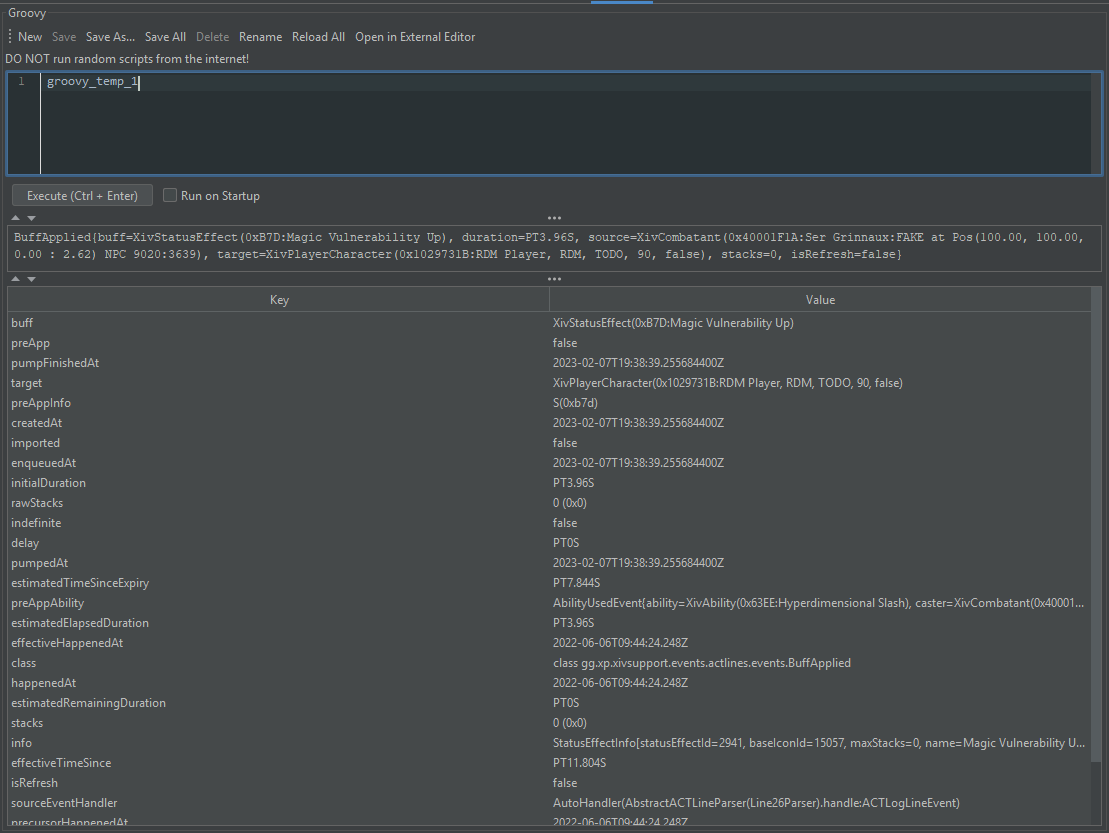
The list at the bottom will show you all the properties you can use on that events.
You can poke further into these:
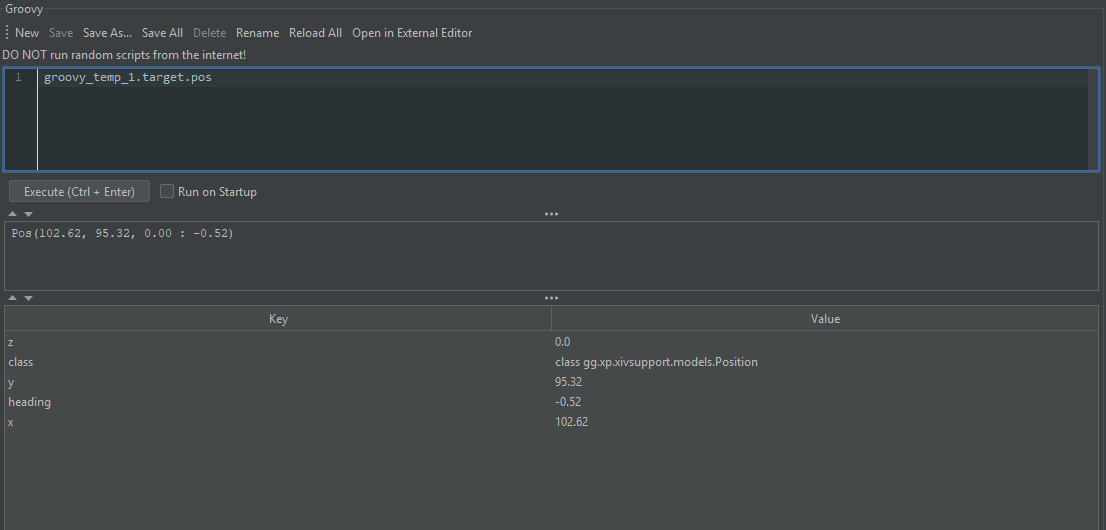
Now, armed with this knowledge, let’s filter to only damaging abilities that hit players who were standing on the East side of the arena (the center is typically 100,100):